

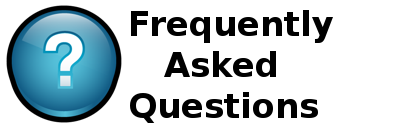
|
| How do I access OdinS City Explorer? |
| Choose the "Home" option from the sidebar menu and click on the "Access to City Explorer" button. |
| What software do I need to have installed on my computer to access OdinS City Explorer? |
| Yes, Java v6 o higher. When you are trying to access OdinS City Explorer from this website a quick test will be done to see if your system supports Java. If necessary, the required software will be installed automatically or you'll be redirected to the Java download website. |
| Do I always have to use this site to access to OdinS City Explorer? |
| It depends on your operating system. If you're a Windows user, the first time you access OdinS City Explorer from this website a desktop shortcut will be created that you can use for subsequent access. If you use another operating system (Linux, OS X,...) and the shortcut desktop is not created, then you will always have to use this website to access OdinS City Explorer. |
Odin Solutions S.L. Perú 5, 3rd floor, office 5. 30820 Polígono Industrial Oeste, Alcantarilla (Murcia), Spain

